Getting Started

Welcome and thank you for joining the Circle One disc golf community!
Here are some tips to get you started:
- Add a picture, cover photo, and your info to your profile.
- You can embed Pictures, Youtube videos, and Affiliate Links into your Circle One DGC Blog Posts – click the (+) to add your desired content.
- Create Groups as either public, private (visible to public and requires invite), or hidden (not visible to public and requires invite).
- Currently, Blogs have ‘Quick Links’ to Facebook and Twitter, you can also share any blogs URL to your own website and other social media platforms.
- Add Forums to any Group to create a discussion board.
- Bookmark your favorite blog posts for easy access in the future.
- You must be connected with another member to direct message them.
- Adjust email notifications and push notification preferences under account settings.
App on Phone & Tablet: The Circle One app is designed to streamline communication between users within the Circle One community. Use the tab bar and ‘More’ menu located in the bottom right corner to navigate.
Web Platform on Mobile: Site navigation and user links are located under the drop-down menu (upper left corner).
Do you have any ideas, comments, or suggestions you want to share? We would love to hear from you! Post in the ‘Community Feedback’ group.
Still Have Questions? Contact us at: [email protected]









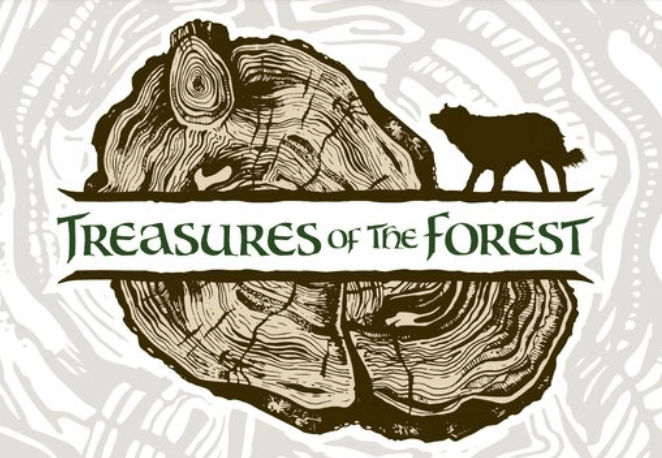
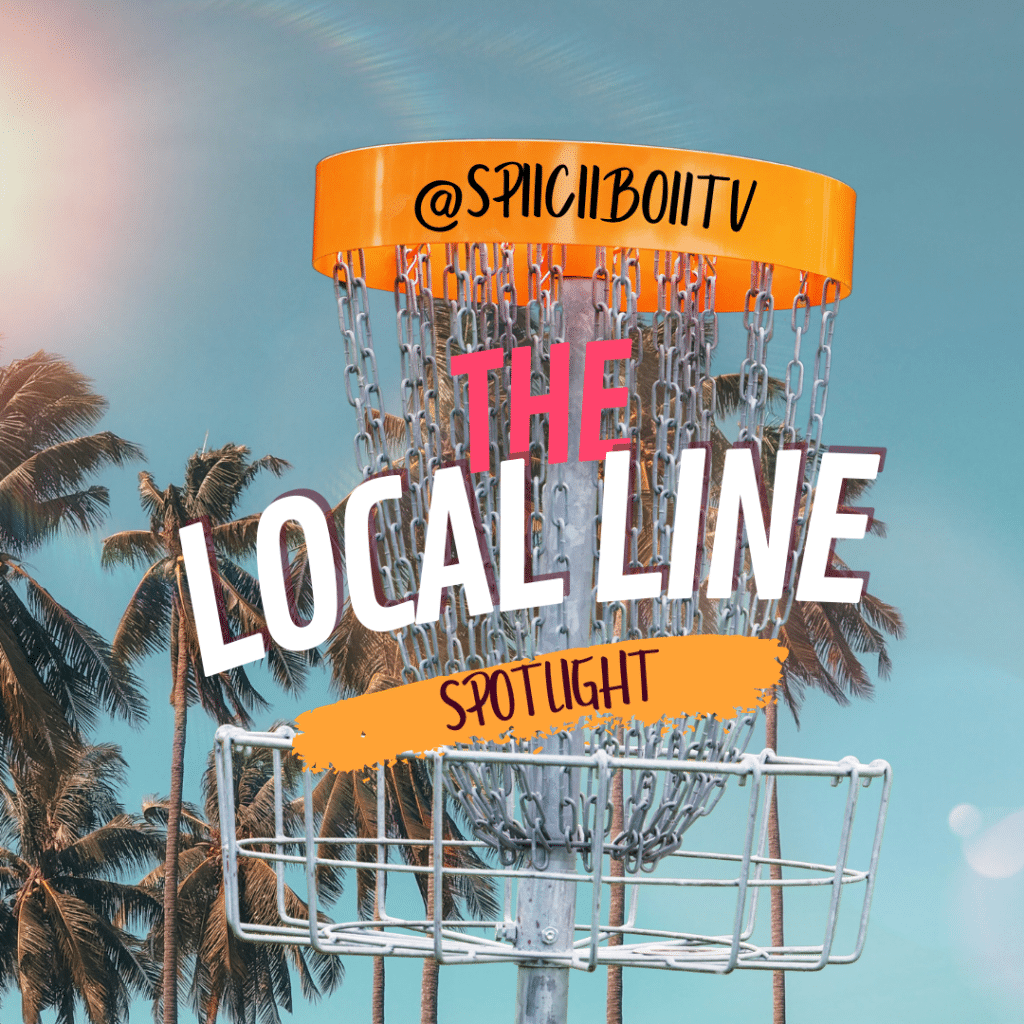
Responses